How to Change EPF Nomination Online
Provident Fund is actually retirement fund for every EPF beneficiary. PF money is the most important financial support in old age. Now the big question is whether you have make nomination for your EPF. Most time it is neglected by the member. He/she does not bother to nominate for their retirement fund. It is advised to nominate at time for your PF.
If you does not set your nomination on time, your family may have to face problems at time of need or if some mis-happening occurs. You must also know the rules of nomination before you change your nomination. You must be avoiding your EPF nomination because of the formalities long and time consuming paperwork then you should not be worried as now you can change your nomination online at UAN Portal.
How to change EPF nomination
Till the introduction of EPF UAN one had to fill EPF Nomination FORM 2 Revised to change or allocate nomination for EPF money. One had to fill this form and submit it to employer, and then employer approves and submits it to EPFO. The procedure take a lot of time and the employer may delay your case for no reason. You can download the FORM 2 here to get it from your employer.
The benefit of UAN introduction in this case is that you can now change or set your EPF Nomination Online. It is hassle free and less time consuming.
Change EPF Nomination Online
You can change EPF online at UAN portal. UAN is Universal Account Number issued by EPFO to every PF beneficiary. This procedure is fast and easy. You can change nomination online and the employer can approve it online too.
IF you do not have UAN then you can Generate your UAN Online or if you have it you can activate your UAN or check status of your UAN.
Procedure to change EPF nomination online
- First of all login at UAN portal with your UAN and password.
- Now Under Profile click on “EDIT NOMINATION DETAIL”
- In the next screen you will get this form
How to fill form for EPF Nomination Online
This form has four sections. You have to complete all four sections.
- Personal Details – All the fields covered with red boxes and other filled will be filled automatic by the data you have already provided t EPFO. It includes UAN, Member ID, Establishment ID, Name, Date of birth, Father/Spouse Name, Relationship, Date of Joining, Gender and Marital Status. This data is filled by EPFO and is fixed, you cannot change this data. You can edit your present and permanent address. If your present and permanent address is same you just check the box below permanent address. After adding address click on update.
- Family Member Details – In this section you have to provide details of your family members. You also have to provide KYC details of every family member. You have to provide KYC for minor members too. So it is advised to acquire Aadhaar Card of minor members for KYC details. For every family member new row and fill details there. After adding details of all family members click on submit. After submitting section 2 (family member details) Section 3 (Part A EPF) will be filled automatically.
- Part A (EPF) – This section is filled automatically by data provided by you in Section 2. You can make changes if required. Also you have to fix here the percentage of EPF money you want to give to every member of family. The total of percentage should be 100. Click on “SUBMIT” after you have fixed proportions of every family member.
- Part –B (EPS) (Para 18) – This section is for those people only who don’t have any family. So if does not apply to you, you can leave it. If you want nominate anyone to get pension you can nominate here in section 4.
- After you have completed the form you will get to click on “I have read and understood Nomination Declaration”. Here you can download PDF, print it sign it and submit it with employer. The employer has to keep it for records.
The employer can now check and verify the nomination details filled by you at Online Transfer claim Portal (OTCP) and approve it if he finds everything okay.
This way the process of EPF nomination is being simplified with introduction of UAN. Before changing nomination you must be aware of EPF Nomination Rules which are being described.
EPF Nomination Rules
All PF beneficiaries should set nomination for their PF money as it is their hard earned money. EPF is contributed by every PF member every month from his/her salary. Same amount of money is contributed by employer too towards PF. So if anything happens to the member, his family can get the money easily if nomination is being done.
- One can nominate one or more people as nominee. He / She has to fix proportion for each nominee.
- Anyone having family cannot nominate anyone outside family. If he does so the nomination will not be effective. If one does not have family while he is setting nomination, he can nominate anyone outside family. But this nominative will become invalid after he has any family.
- The nomination done before marriage becomes invalid after marriage. So the person should set change nomination after marriage.
- IF nomination is not set the funds will be distributed equally among family members. For this distribution Major and married daughter is not accounted for.
- You can change your nomination as many times you like.


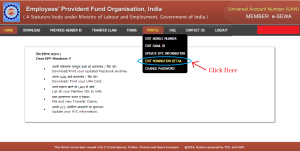
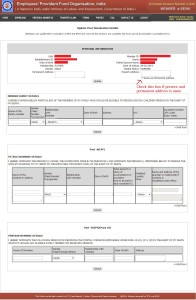


when i click the profile – “Edit Nomination Detail”
shown – Update Your Nomination Details
(Member can update their nomination of EPF and EPS here. once all the sections are complete, the form can be downloaded in printable form)
Error: Information against your current member id is incomplete in your master database. To fill up the nomination form online, please complete the information by visiting your local PF office/or through your Employer.
how can know my nominee’s name and details ? pl. clear me in details
Download #UAN Heldesk Android App and get your Problems resolved quickly..
Madam please resolve the problem with e nominee add me to the epf UAN account